C
Qt Quick Ultralite 形状示例
演示如何在 Qt Quick Ultralite 中使用形状。
概述
此示例展示如何使用 QML 中的 Shape 和 ShapePath API。
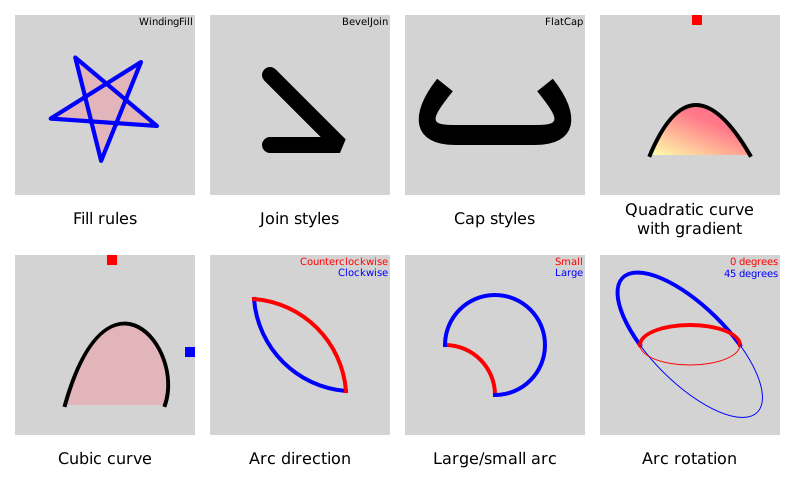
目标平台
- Infineon TRAVEO™ T2G(注意在 支持的功能 表中注明的问题)
- RH850 D1M1A
- MIMXRT1050
- MIMXRT1060
- MIMXRT1064
- MIMXRT1170
- STM32F769I
- STM32H750B
- STM32F469I
项目结构
形状示例包括 11 个文件,包括 CMakeLists.txt,mcu_shapes.qmlproject,shapes.qml,ArcDirection.qml,ArcRotation.qml,CapStyles.qml,CubicCurve.qml,FillRules.qml,JoinStyles.qml,LargeSmallArc.qml,QuadraticCurve.qml 以及 ShapesEntry.qml。
CMake 项目文件
该 CMake 项目文件包含一个基本的构建脚本。
cmake_minimum_required (VERSION 3.21.1)
project(shapes VERSION 0.0.1 LANGUAGES C CXX ASM)
if (NOT TARGET Qul::Core)
find_package(Qul)
endif()
if(QUL_PLATFORM MATCHES "^mimxrt1170-evkb")
set(SHAPES_SELECTORS "mimxrt1170-evkb")
elseif(QUL_PLATFORM MATCHES "^tviic2d.*")
set(SHAPES_SELECTORS "traveo-t2g")
endif()
qul_add_target(shapes
QML_PROJECT mcu_shapes.qmlproject
SELECTORS ${SHAPES_SELECTORS}
GENERATE_ENTRYPOINT
)
app_target_setup_os(shapes)QmlProject 文件
该 QmlProject 文件包括所需的 Qml 文件和模块。
import QmlProject 1.3
Project {
mainFile: "shapes.qml"
QmlFiles {
files: [
"shapes.qml",
"ShapesEntry.qml",
"FillRules.qml",
"JoinStyles.qml",
"CapStyles.qml",
"QuadraticCurve.qml",
"CubicCurve.qml",
"ArcDirection.qml",
"LargeSmallArc.qml",
"ArcRotation.qml"
]
}
ModuleFiles {
MCU.qulModules: ["Shapes"]
}
}ArcDirection.qml
ArcDirection.qml 展示了 PathArc 的 direction 属性。
Shape { width: 100 height: 100 anchors.centerIn: parent scale: root.shapeScale ShapePath { fillColor: "transparent" strokeColor: index === 1 ? "red" : "blue" strokeWidth: 4 startX: 4; startY: 4 PathArc { id: arc x: 96; y: 96 radiusX: 100; radiusY: 100 direction: index === 1 ? PathArc.Clockwise : PathArc.Counterclockwise } } }
ArcRotation.qml
ArcRotation.qml 展示了 PathArc 的 xAxisRotation 属性。
Shape { width: 200 height: 200 anchors.centerIn: parent scale: root.shapeScale ShapePath { fillColor: "transparent" strokeColor: index === 1 ? "red" : "blue" strokeWidth: 4 startX: 50; startY: 100 PathArc { x: 150; y: 100 radiusX: 50; radiusY: 20 xAxisRotation: index === 1 ? 0 : 45 } } } Shape { width: 200 height: 200 anchors.centerIn: parent scale: root.shapeScale ShapePath { fillColor: "transparent" strokeColor: index === 1 ? "red" : "blue" startX: 50; startY: 100 PathArc { x: 150; y: 100 radiusX: 50; radiusY: 20 xAxisRotation: index === 1 ? 0 : 45 direction: PathArc.Counterclockwise } } }
CapStyles.qml
CapStyles.qml 展示了 ShapePath 的 capStyle 属性。
Shape { anchors.centerIn: parent width: 200 height: 100 scale: root.shapeScale ShapePath { id: capTest strokeColor: "black" strokeWidth: 20 fillColor: "transparent" property int capStyleIdx: 0 capStyle: style(capTest.capStyleIdx) startX: 50; startY: 30 PathSvg { path: "Q 10 80 60 80 L 140 80 Q 190 80 150 30" } } }
CubicCurve.qml
CubicCurve.qml 展示了 PathCubic 元素。
Shape { id: shape anchors.fill: parent ShapePath { strokeWidth: 4 * root.shapeScale strokeColor: "black" fillColor: "#55ff7788" startX: 50 * root.shapeScale startY: 150 * root.shapeScale PathCubic { x: 150 * root.shapeScale y: 150 * root.shapeScale control1X: cp1.x; control1Y: cp1.y control2X: cp2.x; control2Y: cp2.y } } }
FillRules.qml
FillRules.qml 展示了 ShapePath 的 fillRule 属性。
Shape { width: 100 height: 100 scale: 1.4 * root.shapeScale anchors.centerIn: parent ShapePath { id: star strokeColor: "blue" fillColor: "#55ff7788" strokeWidth: 3 capStyle: ShapePath.RoundCap joinStyle: ShapePath.RoundJoin PathMove { x: 90; y: 50 } PathLine { x: 50 + 40 * Math.cos(0.8 * 1 * Math.PI); y: 50 + 40 * Math.sin(0.8 * 1 * Math.PI) } PathLine { x: 50 + 40 * Math.cos(0.8 * 2 * Math.PI); y: 50 + 40 * Math.sin(0.8 * 2 * Math.PI) } PathLine { x: 50 + 40 * Math.cos(0.8 * 3 * Math.PI); y: 50 + 40 * Math.sin(0.8 * 3 * Math.PI) } PathLine { x: 50 + 40 * Math.cos(0.8 * 4 * Math.PI); y: 50 + 40 * Math.sin(0.8 * 4 * Math.PI) } PathLine { x: 90; y: 50 } } NumberAnimation on rotation { from: 0 to: 360 duration: 5000 loops: Animation.Infinite } }
JoinStyles.qml
JoinStyles.qml 展示了 ShapePath 的 joinStyle 属性。
Shape { anchors.centerIn: parent width: 120 height: 120 scale: root.shapeScale ShapePath { id: joinTest strokeColor: "black" strokeWidth: 16 fillColor: "transparent" capStyle: ShapePath.RoundCap property int joinStyleIdx: 0 joinStyle: style(joinStyleIdx) startX: 30 startY: 30 PathLine { x: 100; y: 100 } PathLine { x: 30; y: 100 } } }
LargeSmallArc.qml
LargeSmallArc.qml 展示了 PathArc 的 useLargeArc 属性。
Shape { width: 200 height: 200 anchors.centerIn: parent scale: root.shapeScale ShapePath { fillColor: "transparent" strokeColor: index === 0 ? "red" : "blue" strokeWidth: 4 startX: 50; startY: 100 PathArc { x: 100; y: 150 radiusX: 50; radiusY: 50 useLargeArc: index === 1 } } }
QuadraticCurve.qml
QuadraticCurve.qml 展示了 PathQuad 元素填充了 LinearGradient。
Shape { id: shape width: parent.width height: 100 anchors.verticalCenter: parent.verticalCenter ShapePath { strokeWidth: 4 * root.shapeScale strokeColor: "black" fillGradient: LinearGradient { x1: 50 * root.shapeScale y1: 100 * root.shapeScale x2: (50 + pathQuad.controlX) * root.shapeScale / 2 y2: 50 * root.shapeScale GradientStop { position: 0 color: "#ffffffaa" } GradientStop { position: 1 color: "#ffff7788" } } startX: 50 * root.shapeScale startY: 100 * root.shapeScale closed: true PathQuad { id: pathQuad x: 150 * root.shapeScale y: 100 * root.shapeScale controlX: cp.x; controlY: cp.y } } }
文件
- shapes/+mimxrt1170-evkb/shapes.qml
- shapes/+traveo-t2g/shapes.qml
- shapes/ArcDirection.qml
- shapes/ArcRotation.qml
- shapes/CMakeLists.txt
- shapes/CapStyles.qml
- shapes/CubicCurve.qml
- shapes/FillRules.qml
- shapes/JoinStyles.qml
- shapes/LargeSmallArc.qml
- shapes/QuadraticCurve.qml
- shapes/ShapesEntry.qml
- shapes/mcu_shapes.qmlproject
- shapes/shapes.qml
在特定 Qt 许可下可用。
了解更多。
