- class QVBoxLayout#
QVBoxLayout类垂直排列小部件。 更多…概要#
方法#
def
__init__()
注意
本文档可能包含从 C++ 自动翻译到 Python 的片段。我们始终欢迎对片段翻译的贡献。如果您发现翻译问题,也可以通过在 https:/bugreports.qt.io/projects/PYSIDE 上创建票证来告知我们。
详细描述#
警告
本节包含从 C++ 自动翻译到 Python 的片段,可能包含错误。
此类用于构建垂直盒状布局对象。有关详细信息,请参阅
QBoxLayout。此类的最简单用法如下
window = QWidget() button1 = QPushButton("One") button2 = QPushButton("Two") button3 = QPushButton("Three") button4 = QPushButton("Four") button5 = QPushButton("Five") layout = QVBoxLayout(window) layout.addWidget(button1) layout.addWidget(button2) layout.addWidget(button3) layout.addWidget(button4) layout.addWidget(button5) window.show()
首先,我们创建想要添加到布局中的小部件。然后,我们创建
QVBoxLayout对象,通过构造函数传入将其window设置为父级;然后我们向布局中添加小部件。window将成为添加到布局中的小部件的父级。如果您在构造函数中未传入父窗口
window,之后可以使用setLayout()将QVBoxLayout对象安装到window上。此时,布局中的小部件的父对象将被重设为window。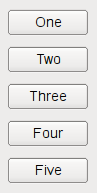
另见
QHBoxLayoutQGridLayoutQStackedLayout布局管理 基本布局实例- __init__()#
构建一个新的垂直框。您必须将其添加到另一个布局中。
- __init__(parent)
- 参数:
parent –
QWidget
使用父对象
parent构建一个新的顶级垂直框。布局直接设置为父对象
parent的顶级布局。一个部件只能有一个顶级布局。它由layout()返回。另见